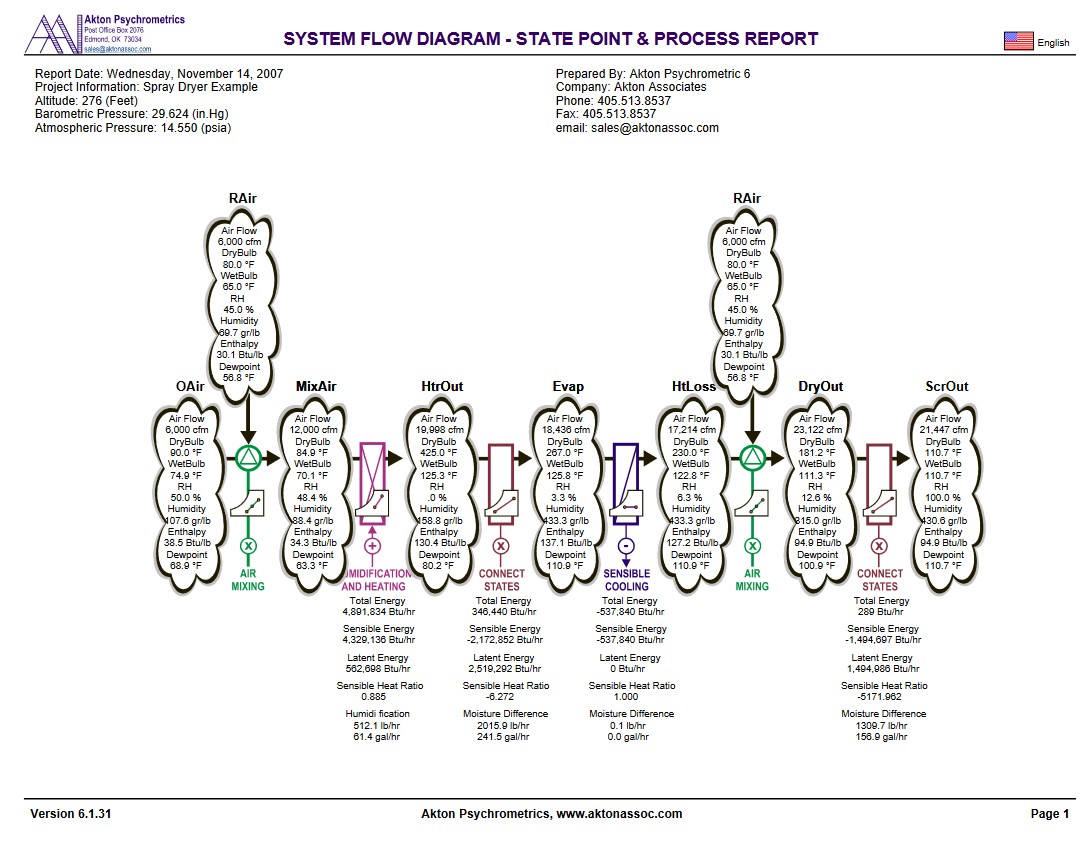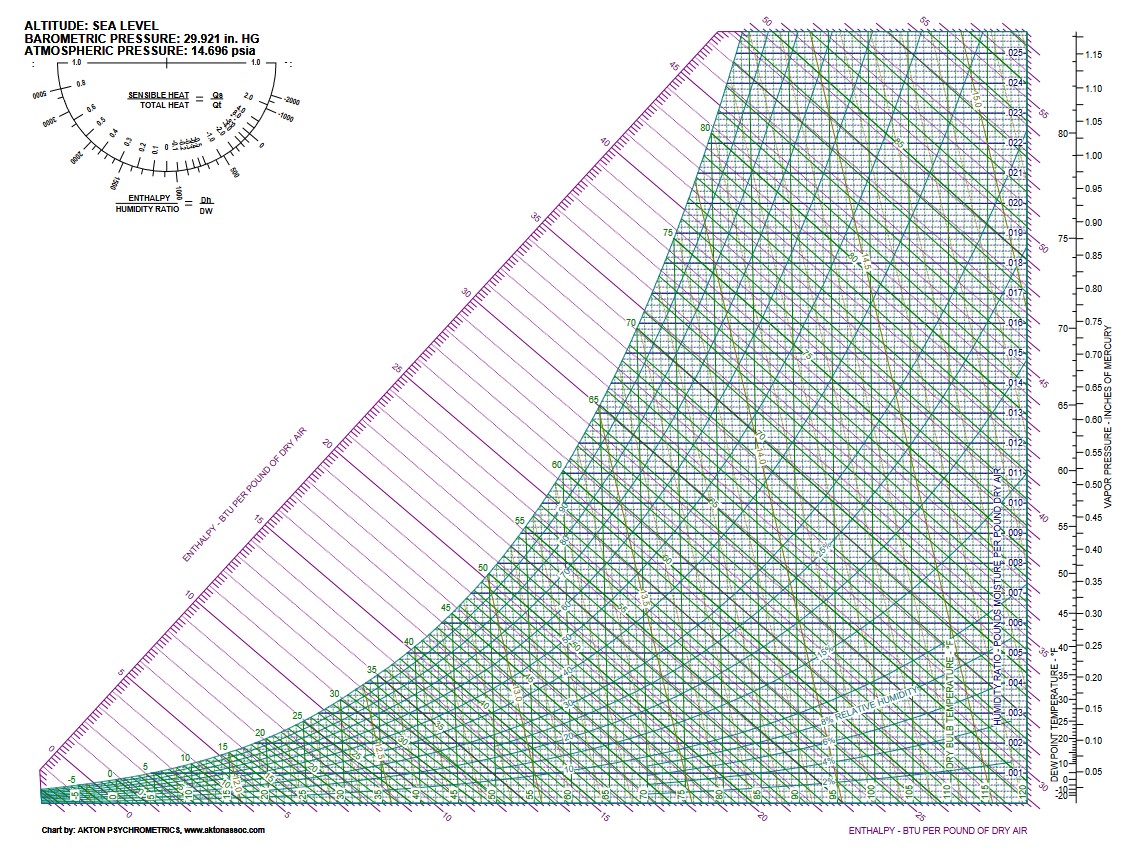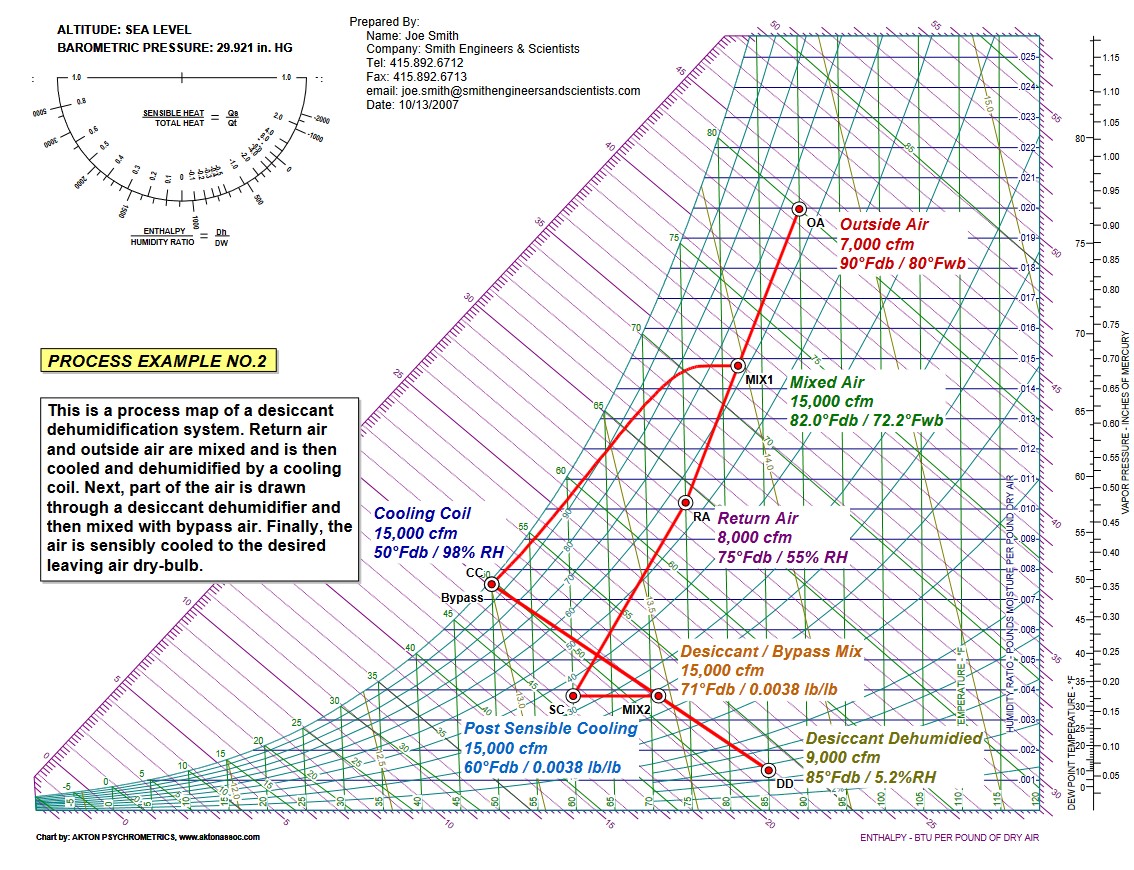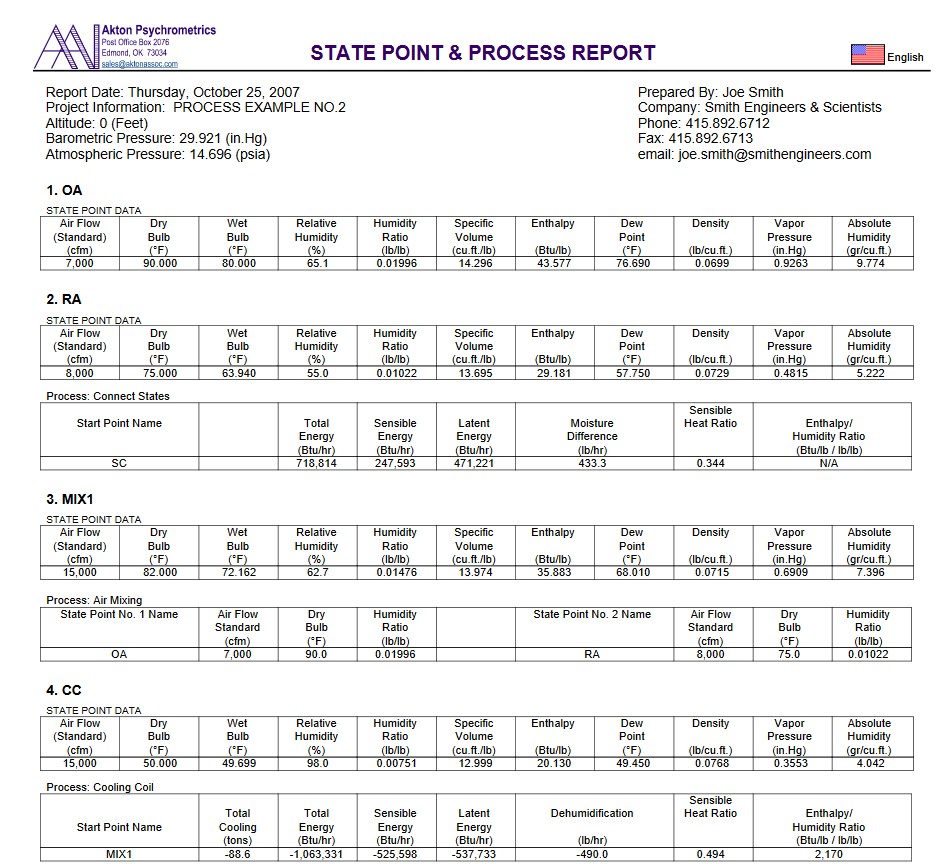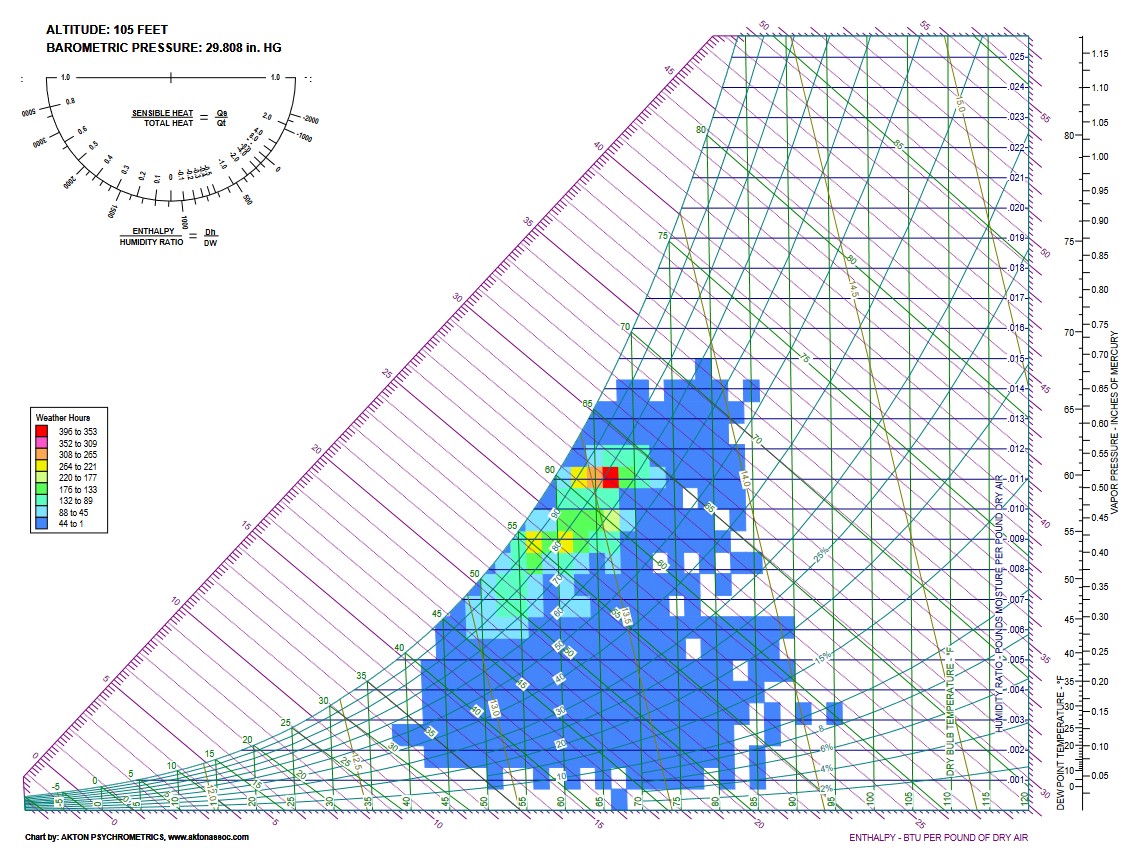The Akton Psychrometric Chart 7.0 Windows desktop application is now part of Carmel's library of HVAC software after acquiring the assets of Hands Down Software. Akton is based on the same code base as the popular HDPsyChart desktop tool, but is more focused on very high and low temperature and pressure psychrometric processes for applications such as:
- Agricultural Storage
- Drying, Food Processing, Dehydration
- Power Generation
- Chemical Manufacturing
- Petroleum Refining
- Primary Metals Refining
- Air Pollution Control
- Scrubber or Cooling Tower Evaluation
APC is a powerful modeling tool that can be used to model a large variety of processes involving the thermodynamics of air water mixtures. Once a model of a system is created, it is easy to play out "what if?" scenarios. Solve complex problems using trial and error techniques.
APC dry-bulb temperature range is -100 to +2,000 °F, humidity ratios up to 1 lb/lb, altitudes up to 45,000 ft (pressure=0.2 psia) or pressures up to 100 psia ,both IP and SI units,and reports and charts in 13 different languages. Process modelling includes cooling coil with proper cooling coil curves, air mixing, desiccant dehumidification, evaporative cooling, sensible cooling, sensible heating and humidification.
APC also allows for complete psychrometric and process analysis, all graphically displayed on beautiful charts with unmatched accuracy. It also provides a professional state point and process report detailing all of the psychrometric and process values. Both IP and SI units are fully supported by Akton Psychrometric Chart.
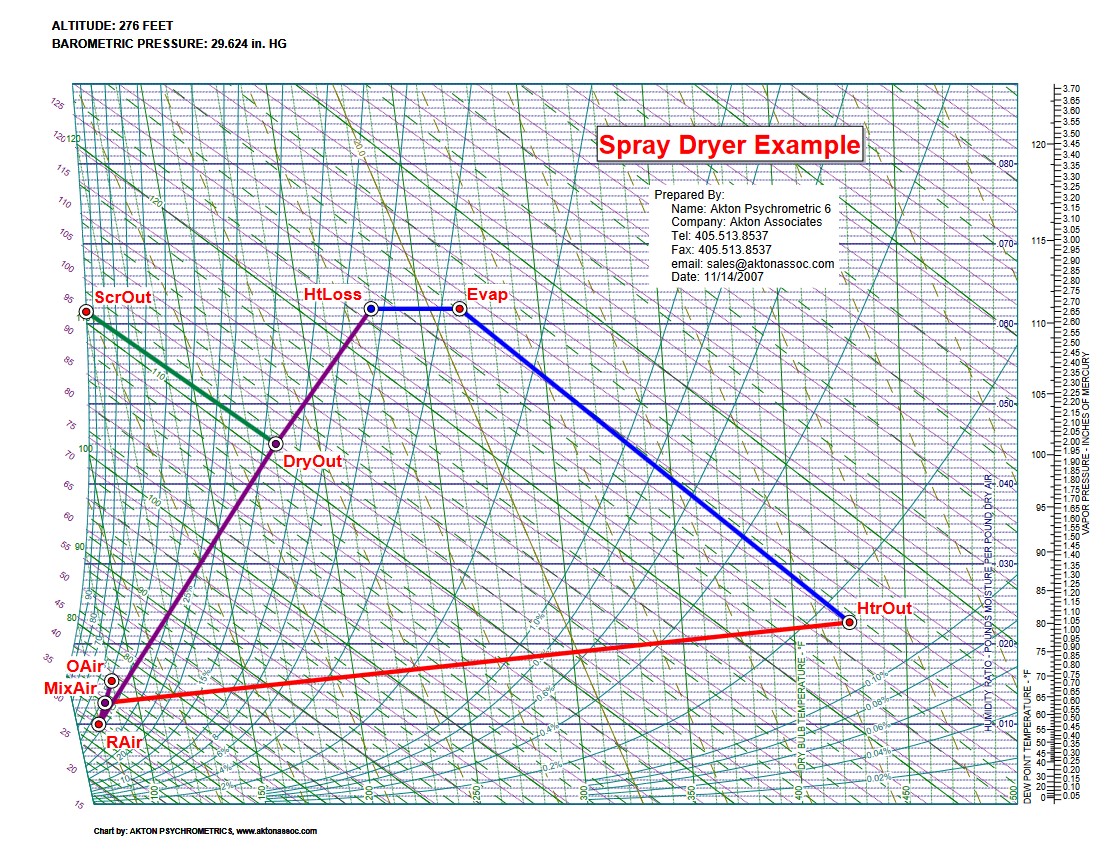
Process Analysis Capabilities
- ASHRAE Datacenter Zones to 2011 Thermal Guidelines
- ASHRAE 2010 Comfort Zones
- Re-arrange or Re-order Points on the Fly with One Button Click
- TMY2 & TMY3 Bin Weather USA Locations Added
- Ability to Select Days Per Week for Bin Weather Data & Plots
- HDClimatic data from 2009 ASHRAE Fundamentals
- Import Your Own Weather Data File Locations into the Chart
- Optional Process Directional Arrowheads on Process Lines
- Ability to Print-All or PDF-All (Psy+Flow+Report) into ONE File
- Cooling Coil Apparatus Dew Point (ADP) Calculator
- Cooling Coil Air Bypass Factor (ABF) Calculator
- Air Mixing Algorithm with both Mass and Energy Balance
- Auto Flow Chart Diagram
- Individual Process Line Color Control
- Individual Point Color, Shape and Size Control
- Winter "V" Air Mixing Capability with Condensation
- Fog Region Property Display
- Constant h, WB, HR, DB Line Control
Presentation Control
- Ability to Turn Logo On & Off, for ASHRAE Meeting “Generic” Presentations
- Customize Psychrometric Charts with your own Colors
- Change Any Chart Property Lines to Any COLOR You Choose
- Change Any Chart Property Lines to Any Line TYPE You Choose
- Change Any Chart Property Lines to Any Line THICKNESS You Choose
- User-Defined Custom Area Shading right on the Chart
- Updated ASHRAE 2010 Comfort Zones
- ASHRAE Class 1 through 4 Datacenter Zones (allowed & recommended)
- NEBS Datacenter Zones (allowed & recommended)
- Optional Process Directional Arrowheads on Process Lines
- Ability to Specify Weather Plot Data Point Colors
- Ability to Specify Weather Plot Data Point Size
- Ability to Hide State Point Label on a Point-By-Point basis
- Draw Your Own Lines Anywhere You Want
- Draw Your Own Ellipses Anywhere You Want
- Draw Your Own Rectangles Anywhere You Want
- Draw Your Own Circles Anywhere You Want
- Insert Your Own Pictures Anywhere You Want
- Humidity Ratio Unit of Measure Control
- Mouse Cross-Hair (Like CAD!!) or Target Control
- Cooling Coil Performance Line Control
- Page Color Control
- Chart Area Color Control
- ASHRAE Class 1 through 4 Datacenter Zones (allowed & recommended)
- NEBS Datacenter Zones (allowed & recommended)
- Black & White <=> Color Display & Print Control
- Heading On/Off Control
- Outline On/Off Control
- Zoom Window Control
Data Exchange
- Point Color Control when Importing Data from Excel (*.csv) files
- Point Size Control when Importing Data from Excel (*.csv) files
- Process Line Color Control when Importing Data from Excel (*.csv) files
- Process Line Thickness Control when Importing Data from Excel (*.csv) files
- Import Your Own Weather Data File Locations into the Chart
Additional Capabilities
- 20 Different Languages on Charts and Reports with one button click
- Note displaying capabilities
- Apparatus Dew Point (ADP) to Cooling Coil Leaving Air Calculator
- Air Bypass Factor (ABF) to Cooling Coil Leaving Air Calculator
- Point property toolbar display includes units of measure
- Thermal Comfort Terms Definition PDF Manual
- Air Density Property Calculation
- High Pressure Capability up to 100 PSI
- Auto-Altitude Change with Climatic Location Selection
- Fog Region Thermo-Physical Property Display